> Plesae Login to your WordPress Dashboard.
> Please click the LiteSpeed Cache then Crawler link from your navigation menu.
> Please click the Manually run button to start a crawl immediately
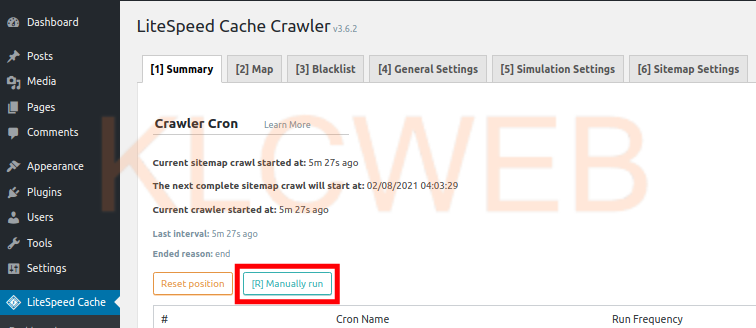
> Please wait it will take some time to complete. Please click on the Show crawler status button to see the progress
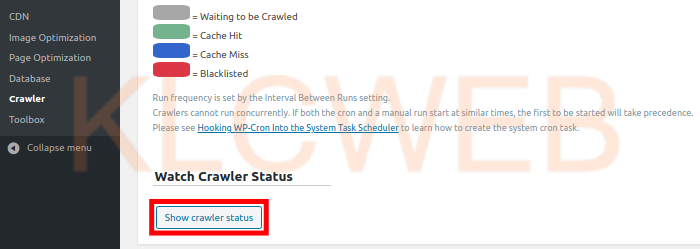
> Please click the General Settings tab to set up an automatic crawl
> Please select your crawl settings.
> Please switch the Crawler option to ON.
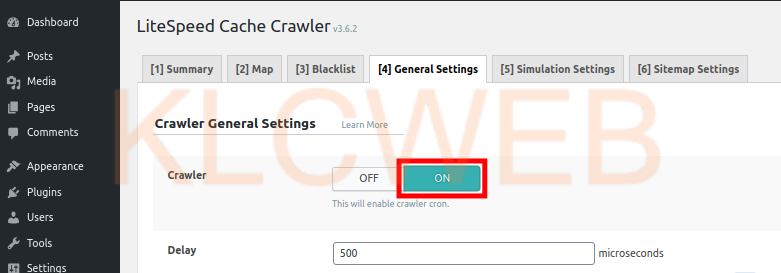
> Please click the Save Changes button











