> Please login to your AbanteCart Admin panel
> Please go to the Design > Templates from your navigation menu
> Please click on the template that you are using
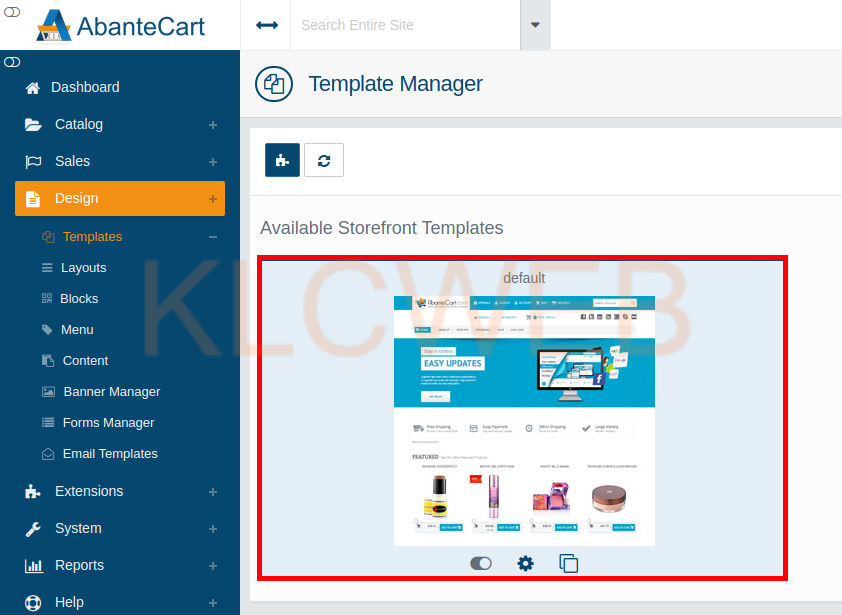
> Please click on the existing Default Store Logo.
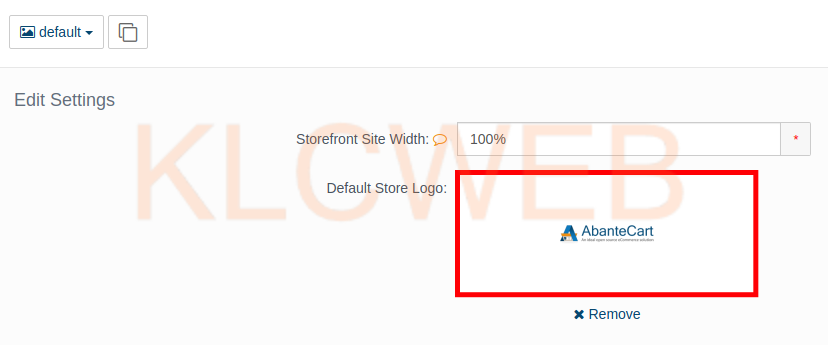
> Please click on the plus “+” button to upload logo
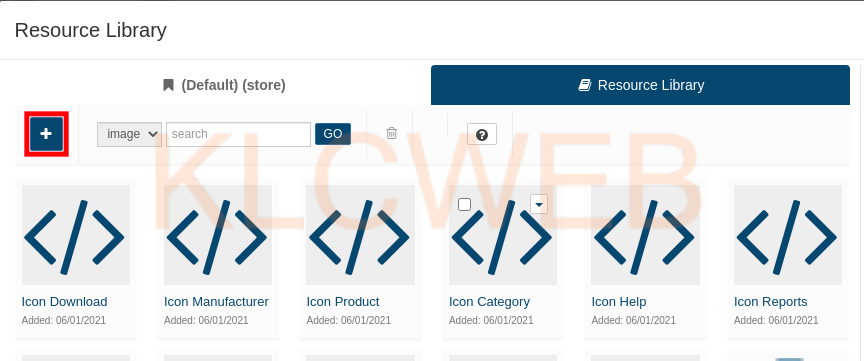
> Please click on the save button to save your logo











