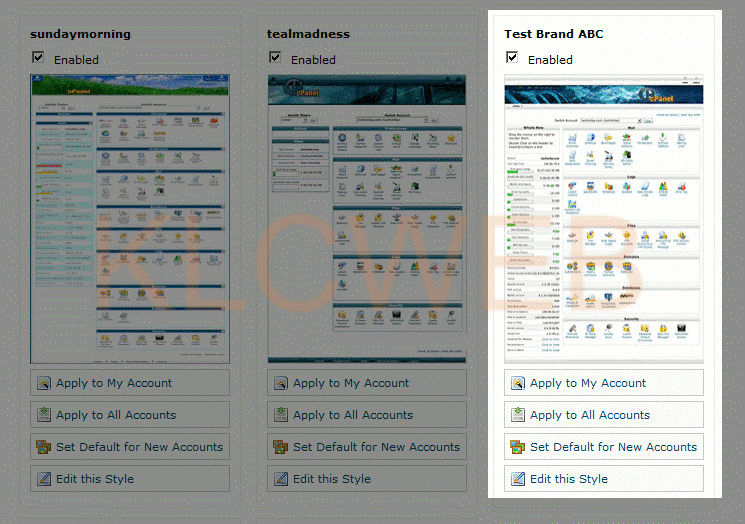> Please login to your cPanel account
> Please click on the Branding in the left menu below the cPanel
> Please click on the Live editor beside the theme you like to manage
> Please click on the “Create or Upload Branding“
> Please enter a name for your new brand and click on the create
> You will have the message about your brand has been created sucessfully
> Please go back to the Branding Editor the created brand will be listed on the branding editor