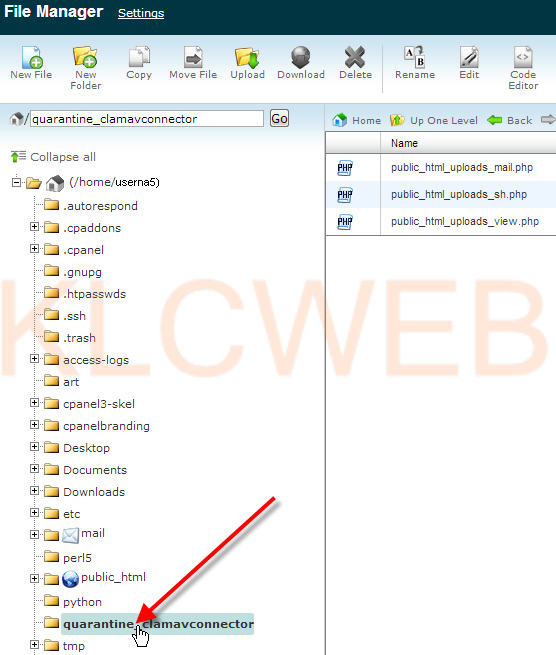> Please login to your cPanel account
> Please go to Advanced> Virus Scanner
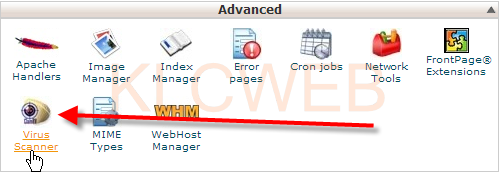
> Please select the type of scan you want to perform and click on the Scan Now button
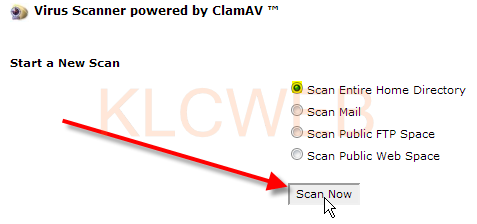
> You will have infected files listed on the infected files section after the scan, please click on the Ok button on the confirmation pop up
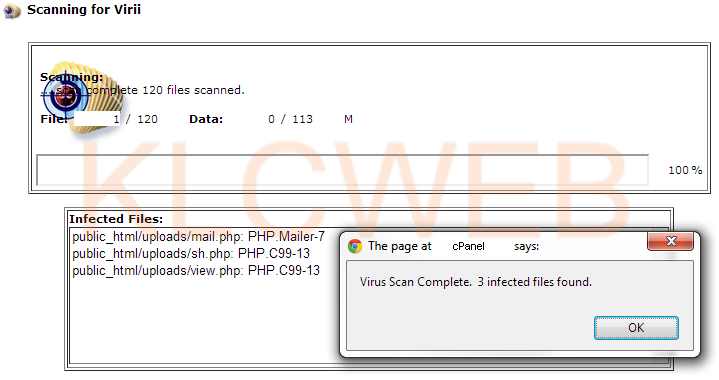
> Please click on the process clean up

> You will have process completed page
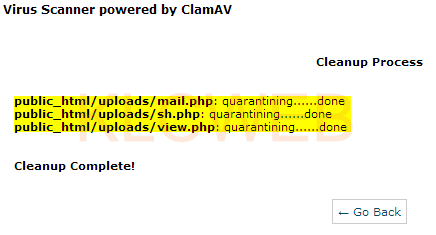
> You can see quarantined files at quarantine_clamavconnecto directory at the cPanel's file manager