> Please log in to the Joomla Admin Panel
> Please click on the System > Global Configuration
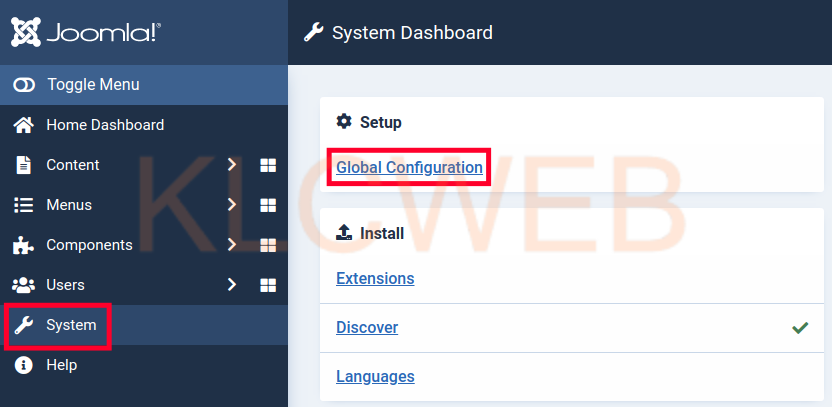
> Please click on the Text Filters tab

> You will have a list of all the Filter Groups you can modify the setting for the default groups
> The default groups are: Public, Guest, Manager, Administrator, Registered, Author, Editor, Publisher, and Super Users
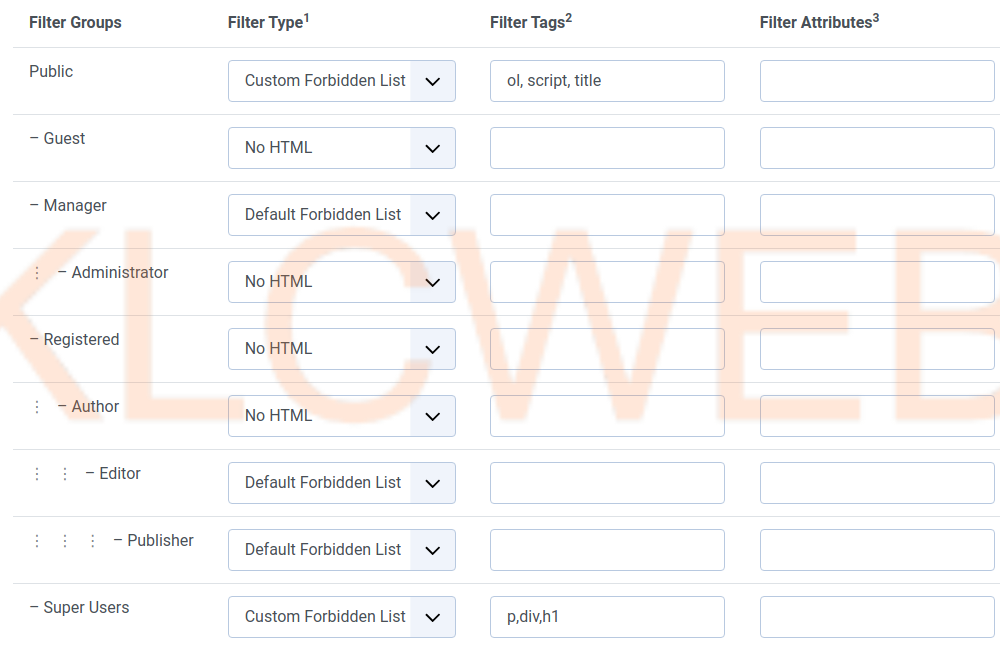
> Please click on the drop-down box under Filter Type to choose your preferred filter option
> Please fill in the Filter Tags and Filter Attributes if needed
> Please click on the Save & Close button when you are done











