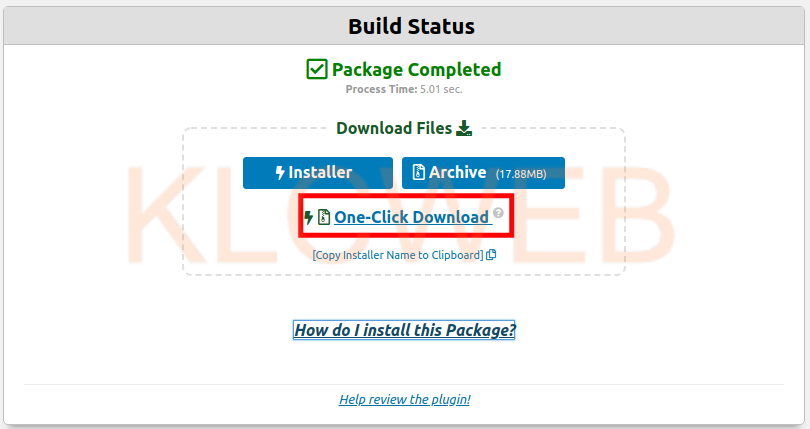> Please install the WordPress Duplicator plugin by Snap Creek
> Please click on the Duplicator link from the navigation bar
> Please click on the Create New button on the Packages page
> Please enter the name for the WordPress backup and then please click on the Next button
> Now your site will be scanned, once it's done please click on the Build button
> As the package has been built you can download the Installer files and Archive
> You can click on the One-Click Download button to download both the installer.php and Archive (.zip) files