> Please login to your cPanel account
> Please click on the Zone Editor below the Domains section
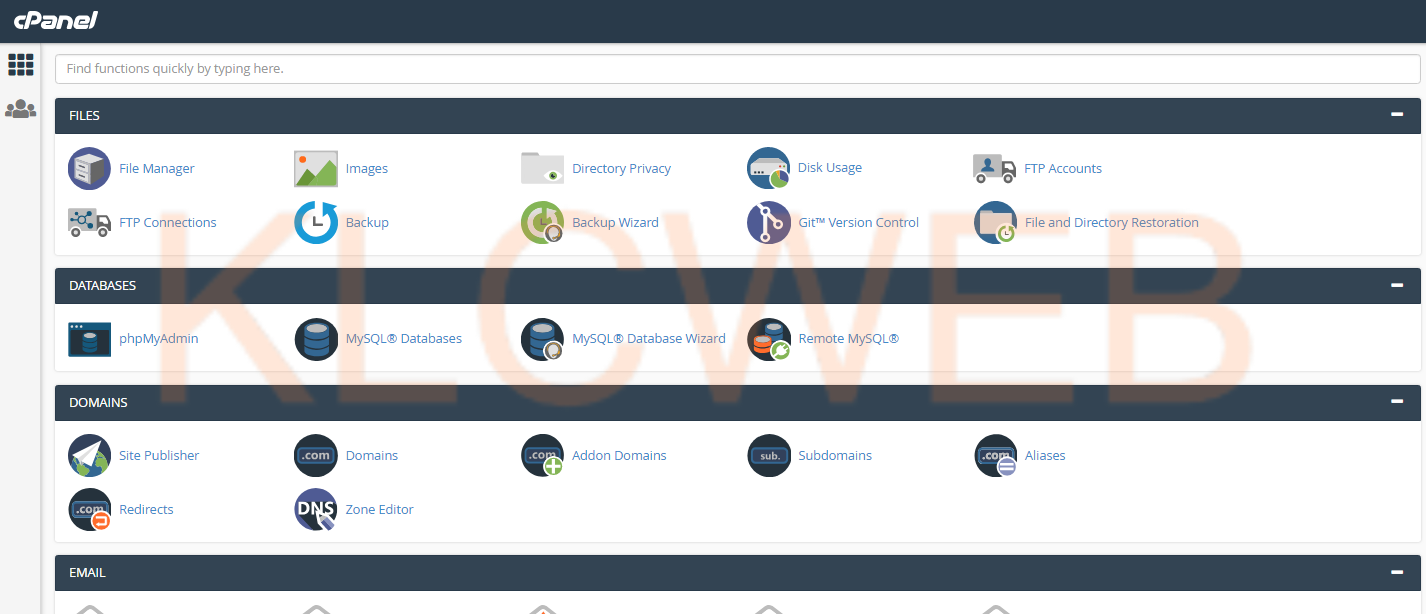
> Please click on the Manage beside your domain to add DMARC record
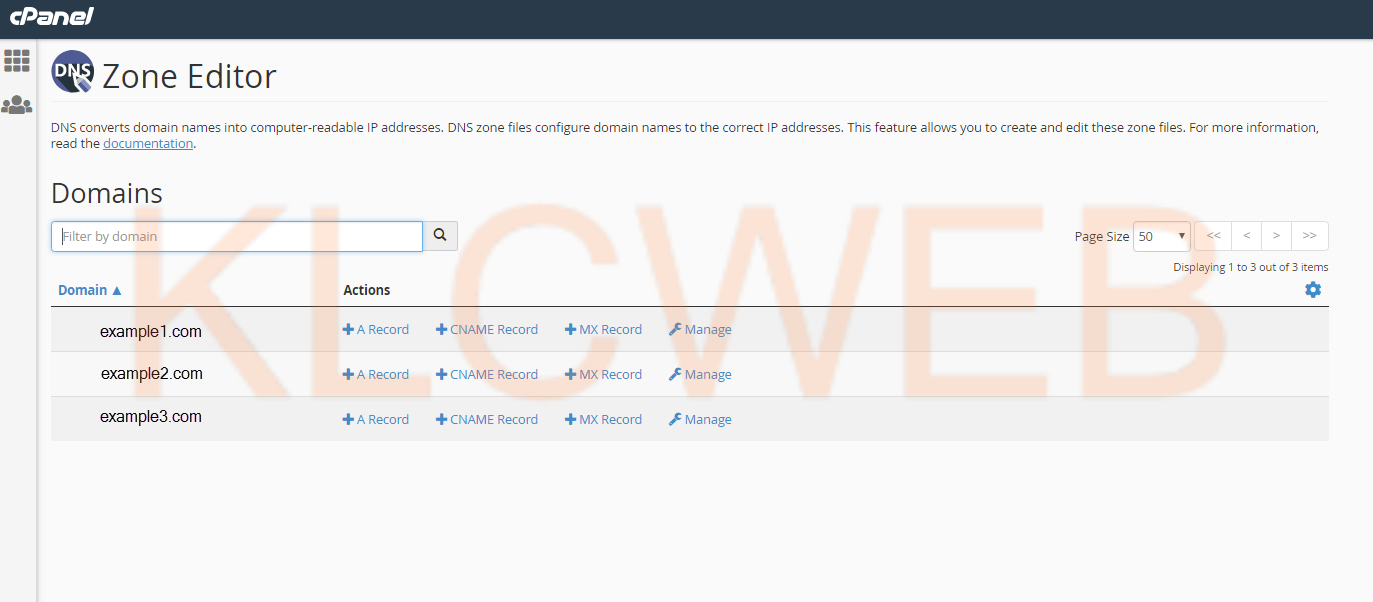
> Please click on the Add Record button
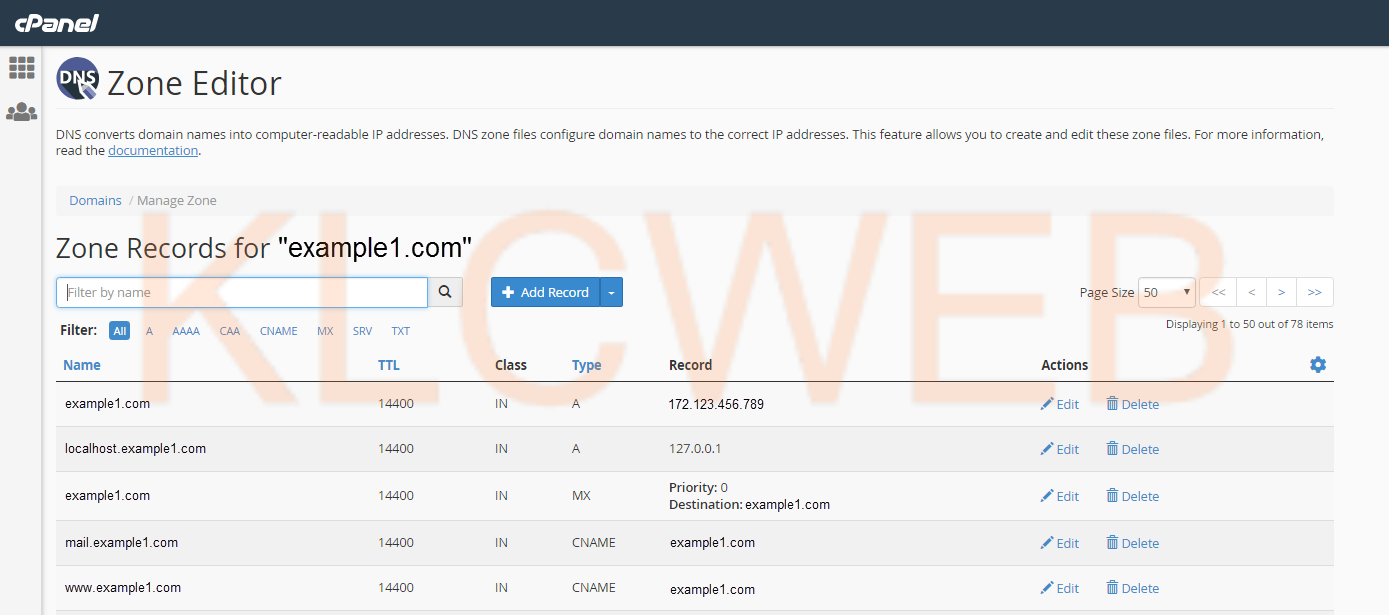
> Please click on the dropdown arrow below the Type and please Select TXT
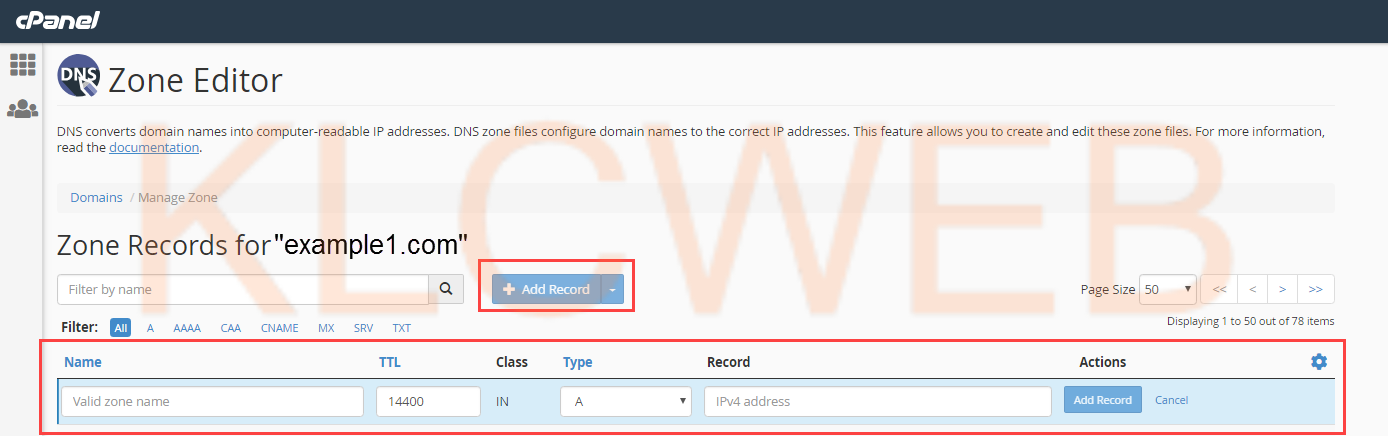
> Please click on the Valid zone name and enter _dmarc and hit the tab key it will be auto-filled
| Field | Setting |
|---|---|
| Name | _dmarc |
| TTL | 14400 |
| Type | TXT |
| TXT Data | In this field, you must choose how you want recipient servers to handle email from your domain that fails SPF/DKIM validation. Options are outlined below in red: None: v=DMARC1; p=none; sp=none; rf=afrf; pct=100; ri=86400Reject: v=DMARC1; p=reject; sp=none; rf=afrf; pct=100; ri=86400Quarantine: v=DMARC1; p=quarantine; sp=none; rf=afrf; pct=100; ri=86400
Alternately, you can request an email report of failed DMARC validations by adding a valid email address, such as the following: None: |
> Please click on the add record to save the settings











