Please login to your WHM
Please go to the Service Configuration section and click on the Exim Configuration Manager
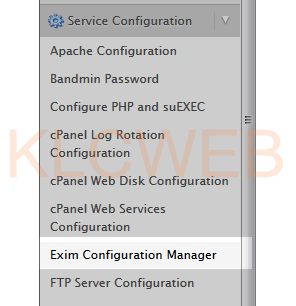
Please select the RBLs tab From the Exim Configuration Manager page
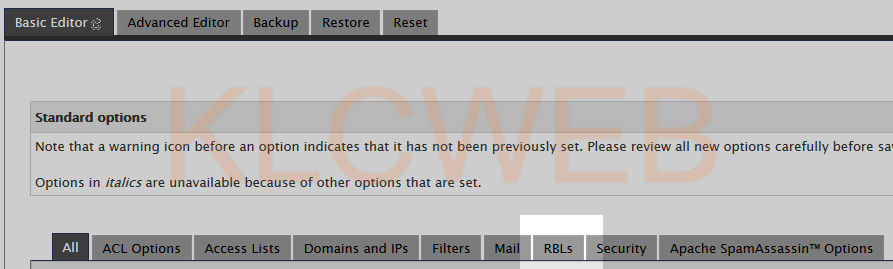
Please turn off RBL: bl.spamcop.net option
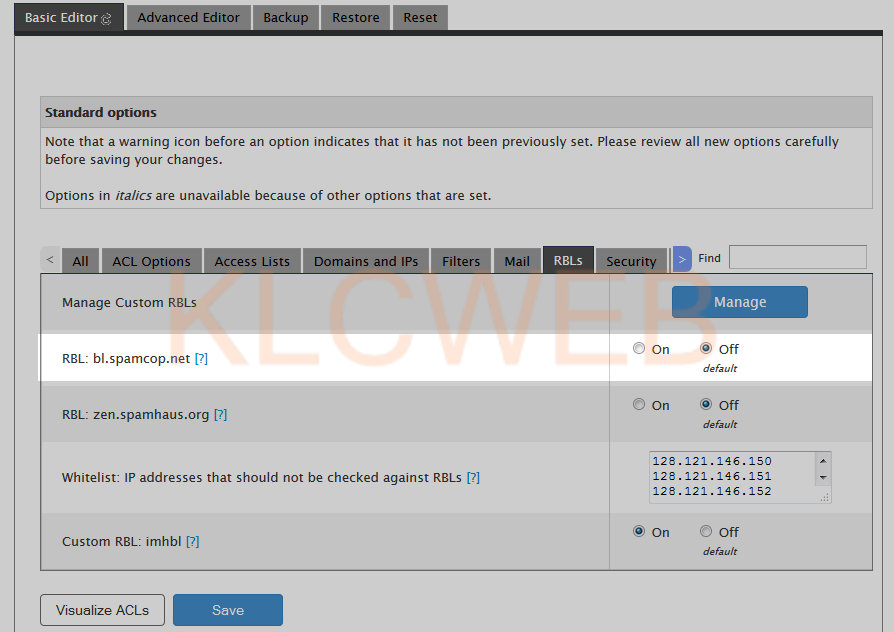
Please click on the save button











